it is very basic stuff but will give you some prospective on how the RIP process works on Cisco router.
When you start the RIP process initially until you define the first network under it you will not see any process running
as you can see from above print once I have entered a network 3 process came up, RIP Router the main process RIP send and RIP Timers each name is simply enough self explanatory. now after I have added my own network I will send a request for receiving the full routing table
How do you know that this is a request well just by looking into the wireshark you can see he did the hard work for you but actually it is not that hard as the first byte is either 1 or 2. 1 for request, 2 for response the whole algorithm is laying on this 2 messages, another interesting part about this message is that the metric is set to 16 witch is infinity in RIP world.
now, once I start adding more network’s to be advertised the router start sending response packet every almost 30 seconds the router actually calculate a random time between 25 – 30 seconds and then send the response.
the response contain the full rip routing table, the max number of routes that can be sent in such packet is 25 any thing else will be sent in additional packet, now in case you add a network the router will send immediately a route update contain the single or the number of networks you advertise, but it will not reset the original response timer so you may have as the example bellow:
packet 11 show that he was sent after 26.9884 sec
packet 12 I have added a subnet so it was sent immediately, it just happen to be after 10 sec from the last full update
packet 13 after 16 sec from the partial update the router send a full table
So you see that the router didn't update his time due to the update
Now I have added Authentication see the diff between clear text and MD5 beside the obvious see if you can tell
I hope you found it, but if not I will tell you!!!
see the number of networks without authentication and with authentication!!
Yes with authentication (clear text) the router remove the last prefix and insert the authentication at the top
Now when adding a key chain and assigning it to the interface you can select the mode of authentication, the default is clear text but you have also an MD5 option
you need to remember that when adding MD5 the authentication is growing 100% from 20byte to 40byte what makes the largest possible RIP packet to 532byte instead of 512byte with default or no authentication.
Now the last part, when removing a network the router advertise the network you removed with metric 16 and that is to poison the routers and telling them that network no longer exist in my routing.
Over all you can see that RIP is very basic protocol no fancy neighbor relationships no reliable mechanism, very simple to implement and troubleshoot.



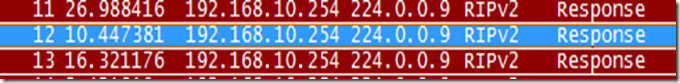



1 comment:
B"H
FINALLY, someone who gives detailed comments on RIPv2. Keep up your good work :)
Post a Comment